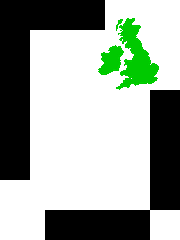SmartType v3.2 New Features
A brief look at some of the new features in SmartType version 3.2.
This includes:
New User Interface
Opening Multiple Cases
Multiple Karyotype Editor Windows
New Erase Tool
Dynamic Adjustment of Brush Size in the Join, Overlap and - Erase Tool
M-FISH banding
Importing a Metaphase
This short tutorial explains how to import a metaphase image into SmartType.
TIFF, JPEG, and PNG formats can all be imported.
Where a metaphase is too large to fit in a single field of view of your camera, multiple overlapping images can be collected to cover the whole metaphase. SmartType will then stitch the images together.
Thresholding the Metaphase Image
This tutorial explains how to use SmartType thresholding to separate chromosomes from the background in a metaphase image.
Editing the Metaphase Image
This tutorial explains how to use the SmartType tools to edit a metaphase image in preparation for karyotyping. It covers how to use the editing tools to select objects, cut touching chromosomes apart, resolve overlapping chromosomes, joining and extending object outlines, erasing parts or all of an objects outline, deleting outlines and more.
Changing Karyotype Species
This short tutorial explains how to change the species for one or more karyotypes in SmartType